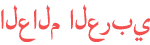Duration 2:32
How to access a blocked website by using proxies
Published 16 Jun 2015
How to access a blocked website by using proxies If you want to visit a blocked website, you can do so by making use of proxies. In this video, I'm using https://www.proxysite.com/, and http://proxylist.hidemyass.com/ . Follow me on other media: ►Website: http://www.guidoshowtos.com ►Facebook: https://www.facebook.com/guidoshowtos ►Twitter: https://twitter.com/guidoshowtos ►Google+: https://plus.google.com/+ Guidoshowtos Music used: Cool Rock (incompetech.com) Annotations: In the previous video, I showed how to block a website by editing the hosts file. I blocked www.bing.com, and still have this block in place. You can use a proxy to access blocked sites. There are 2 methods of using proxies: using a proxy site, and by editing your browser settings. A proxy browsing site has an address bar that you can use to browse the web through a proxy. Here, I'm using www.proxysite.com. Simply enter the URL you want to visit, and click 'Go!' to start browsing. I can now access www.bing.com, bypassing the block! First, you'll need to find a proxy IP address and port that you can use. In this example, I'm using proxylist.hidemyass.com to find one. Copy a proxy IP address, and remember the port number. In Google Chrome, click The menu icon (☰), and then click 'Settings'. Scroll down, and click 'Show advanced settings...'. Scroll down further, and click the button that says 'Change proxy settings...'. Click 'LAN settings'. Check the checkbox to "Use a proxy server for your LAN". Paste the proxy IP address in the text box labeled 'Address:'. Enter the port number in the text box labeled 'Port:'. In my case the port number is '80', so I don't need to change this. Click 'OK', and then click 'OK' again. Refreshing www.bing.com... and it works!
Category
Show more
Comments - 13