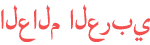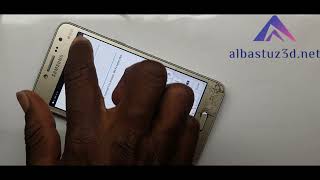Duration 1:56
Bypass Google Account for Samsung J2 Prime (G532) - TalkBack Method | 2022 | Samsung G532 Frp Bypass
Published 6 Feb 2022
Bypass Google Account for Samsung J2 Prime (G532) - TalkBack Method | 2022 | Samsung G532 Frp Bypass how to bypass google account,bypass,remove google account,disable google account,xoa tai khoan google,frp,fap lock,samsung galaxy j2 prime,g532F,G532M,G532G,G532G/DS,bypass samsung,addrom,addrom.com,bypass j2 prime,talkback,method 2017 frp lock account google,remove account google samsung grand prime,frp bypass all samsung,remove google account all samsung,google account, How to Samsung J2 Prime Unlock FRP Google Account First, Switch On your Samsung J2 Prime. Samsung Android 6.0 FRP bypass Unlock Google Account Click on the Start button and connect your phone to a Wifi network Go back to the main Welcome screen. Tap the Home button 3 times to enable the TalkBack option Enable TalkBack on Samsung Once the talkback tutorial turned On, Draw the letter L on the screen. DRAW L to get Global Context Menu Double-tap to select Talkback Setting Use two-finger to go down, Select Single-tap Activation and Turn it On. Double-tap to select Text to speech Settings Select Samsung Text-to-speech and double-tap on the Settings icon Tap on Settings for Samsung Text-to-speech Double-tap on the Version number Agree to Terms and Conditions Again Tap on the Version number Double-tap on Update Samsung Galaxy Apps Now Tap on Version number several times and immediately tap on the Search icon Press the home button 3 times to disable TalkBack. Type and Search for Samsung Browser Install Samsung Unlock Bypass Browser Update & Open Samsung Browser Visit the below link and download Google Account Manager 6.apk Marshmallow & FRP_Bypass.apk: https://tiny.cc/frptools Tap on Bookmarks History Download History Install Google Account Manager Now install Google Account Manager Android 6 Marshmallow / GAM 5.1 APK and tap Done (Don’t Open It) Install FRP Bypass APK and Open IT to Unlock Samsung Now Install and Open FRP_Bypass.apk Unlock Samsung FRP Bypass Tap on the “3 dots” from the top right corner and select Browser Sign-in Sign In with any Google Gmail Account Password Final Step, Restart your Samsung J2 Prime Then, set up all the initial steps. That’s it.
Category
Show more
Comments - 0