Duration 19:33
How to Fix a Clog on an Epson EcoTank Printer
Published 15 Mar 2023
Do you have a clog on your Epson EcoTank printer that you have converted for sublimation? Unfortunately, it is a common issue and I am here to help you solve it! Learn how to fix a clog in your sublimation printer in this video. From running nozzle check sheets to printing printer purge files to performing print head cleanings, I have all of the information you need to get your sublimation printer back up and running! Get the free printer purge files here: https://angie-holden.ck.page/f527823097 Links below may be affiliate links. Supplies used: Sublimation printer /watch/0uN-x2Ho4f-o- Sublimation ink https://amzn.to/3FCKRNJ Sublimation paper https://amzn.to/3gZCaCx Join Sublimation Prep: http://www.sublimationprep.com/ Other videos you may enjoy: Sublimation Printer Settings /watch/U6roQN4b0uhbo Best Sublimation Ink for Epson EcoTank /watch/0gbYp8QN3msNY Be sure to follow me on social as well! Instagram https://www.instagram.com/angieholdenmakes/ Facebook https://www.facebook.com/AngieHoldenMakes/ TikTok https://www.tiktok.com/@ angieholdenmakes Sign up for our free sublimation class here: https://lingering-pine-4030.ck.page/6334c2ac03 Join my sublimation Facebook group here: https://www.facebook.com/groups/sublimationmadesimple #sublimation #epsonecotank #sublimationprinter 0:00 Introduction 0:17 Does it have a clog? 1:41 Nozzle check page 3:38 Printer purge files 6:19 Print head cleaning 8:18 Air in the lines 9:24 Process to fix clogs 12:44 Power cleaning 14:53 Preventing clogs 17:16 Clogs on other printers 17:48 Lines in your print 18:30 Where to get files 19:14 Wrap up
Category
Show more
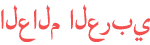











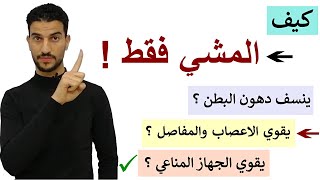





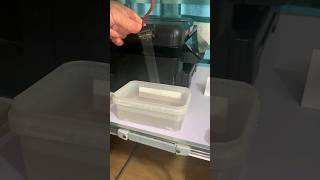

-kristy
so, i printed couple of purge sheets then to my surprise i refilled the printer inks completely like someone suggested. Well, it helped me to fix the black totally. But magenta was still fully gone. More than 20 magenta purge sheets and may be more than 15 nozzle checks, yet not even a line of magenta to be seen.
i was on the verge of telling myself, there is no point in rushing and i just need to give it 24 hours. All these while, i did give 30 mins to 1 hours breaks before nozzle check and purge sheets round! Well, finally on one of the last nozzle checks i got a few lines of magenta, i couldn' t believe my eyes! Few more head cleans and nozzle checks later, all the colors and lines absolutely perfect. So thankful to you and everyone else who suggested what worked for them!
p. S. I imagine it was a clog as i print infrequently on my printer (it is normal ink, not subl. My house is also incredibly humid. I had a trifecta of
i had the clog issue with the 3 colors. I followed the printing nozzle steps, no the purge file.
after i need to perform a general maintenance on this printer.
gracias mil!
at first, i thought it was an issue with microsoft - printing mainly pink from word. I did a bunch of things in settings etc with no improvement. Then i tested it from publisher - same problem and again no changes in settings etc made any difference. I tested pdf - same problem. Then a google doc - same problem. Then i went through the maintenance on my printer. The way the nozzle check outcome displayed on my printer, i didn' t pick up that my nozzle check was incorrect. Next, i uninstalled everything to do with my printer epson et-3700 and re-installed the driver. No improvement. After all of this, i found a video warning against power cleaning which was focused on purge printing only.
then your video came up. I had tried printing several purge files (cyan and yellow being the problems) with no improvement. Your video helped me to realise that there are several other steps so i did a print head clean and at last, there was some colour showing up in the cyan and yellow when i did the nozzle check. Repeating the print head clean and printing one single purge file has fixed the problem. Thank you again
greetings from california,
recently, i experienced my epson 2760 not printing the magenta ink color (then the yellow also) after after searching the internet for answers, and finding many, i settled upon your very comprehensive approach for de-clogging. Then, over a few days when i could get to it, and rewatching selected portions of your video a few times for total understanding, i apprehensively power cleaned my printer yesterday (still using the original ink that came with the printer) and today. It worked!
the nozzle check and the printer purge file printed perfectly.
also, thanks for the important tip about needing to run this epson ecotank printer every week or so to help avoid future clogging. I also called my daughter, who i had bought this same [slightly later model] printer for a few months ago, to alert her that this type of printer needed to be run periodically to help avoid clogging.
thanks so much, angel angie