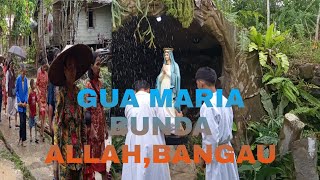Duration 600
Klasky Csupo In G-Major 560 (Instructions In Description)
Published 21 Jan 2021
Made on Wednesday, January 20, 2021, 6:23:45 pm to 6:23:55 pm Note: This is the G-Major 560 made on Vegas Pro. Note 2: Not Scary, G-Major, CoNfUsIoN, G-Major 9 by Rj Kumar, G-Major 7, G-Major 4, G-Major 2, G-Major 5 and 1070TBE's G-Major 44 make up G-Major 560. Note 3: G-Major 516 + 1070TBE's G-Major 44. How To Make G-Major 560: (VideoFX) (Not Scary) 1st: HSL Adjust - Invert Color 2nd: Mirror - Reflect Right 3rd: Picture In Picture - Upside Down Location: 0.500, 0.500 Scale: 1.000 Angle: 180.000 Opacity: 1.000 4th: NewBlue ME Wiggle - Not Scary Rate: 50 Strength: 20 Drift: 100 Crop: 0 Edges: Replicate Orientation: Vertical 5th: Picture In Picture - Upside Down Location: 0.500, 0.500 Scale: 1.000 Angle: 180.000 Opacity: 1.000 (G-Major) 6th: Invert - (Default) or 100% Inversion (CoNfUsIoN) 7th: Mirror - Reflect Left 8th: LAB Adjust - Invert Luminosity (G-Major 9 by Rj Kumar) 9th: Invert - (Default) or 100% Inversion (G-Major 7) 10th: Invert - (Default) or 100% Inversion (G-Major 4) 11th: Gradient Map- G-Major 4 0; R: 0, G: 0, B: 0, A: 0 1; R: 0, G: 0, B: 0, A: 0 2; R: 0, G: 0, B: 0, A: 255 (G-Major 2) 12th: Color Curves - Blues and Yellows 13th: Invert - (Default) or 100% Inversion (G-Major 5) 14th: Channel Blend - RGB to BGR 15th: Invert - (Default) or 100% Inversion 16th: Color Curves - Blues and Yellows 17th: Channel Blend - RGB to BGR (1070TBE's G-Major 44) 18th: Gradient Map - 1070TBE's G-Major 44 0. R; 0 G; 0 B; 50 A; 200 1. R; 100 G; 255 B; 175 A; 255 2. R; 0 G; 200 B; 255 A; 255 (AudioFX) Let's reverse the twelve audio tracks. Classic A17, Drums, unpitched (minimum echo) -16.5 -14.5 -9.5 -7.5 -4.5 -2.5 -0.5 1.5 2.5 4.5 7.5 9.5 After rendering the audio only, you get to insert the render track to your current project for G-Major 560 and follow the instructions below. Formats: Wave Templates: Default Template (G-Major 7 in G-Major 4) Classic A17, Drums, unpitched (minimum echo) 0 3 5 8 After rendering the audio only, you get to insert the render track to your current project for G-Major 560 and follow the instructions below. Formats: Wave Templates: Default Template (G-Major 2 in G-Major 5) Classic A17, Drums, unpitched (minimum echo) -5 -1 0 4 4 8 After rendering the audio only, you get to insert the render track to your current project for G-Major 560 and follow the instructions below. Formats: Wave Templates: Default Template (1070TBE's G-Major 44) elastique Efficient -1 6 Klasky Csupo in G-Major 560 3,294 views•Dec 7, 2018: /watch/AKYJe7iuUAHuJ *No copyright infringement, community guidelines strike or terms of service violations intended.* Upload Time: 6:25 pm
Category
Show more
Comments - 12
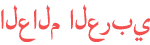











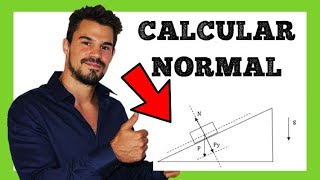


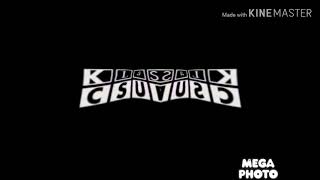
![[퀀텀 슈팅 강좌2편] 점프슛, 자유투, 3점슛 모든 농구슛을 관통하는 기본 개념 │HOW TO SHOOT EP.2 [ENG/SUB]](https://i.ytimg.com/vi/Hvtvky-9FEo/mqdefault.jpg)