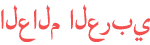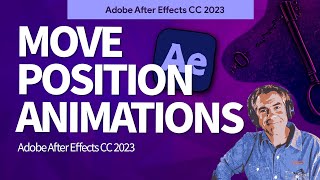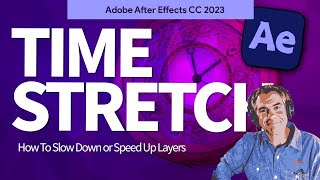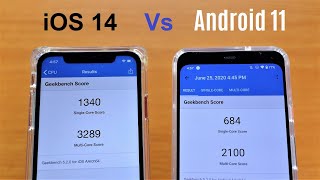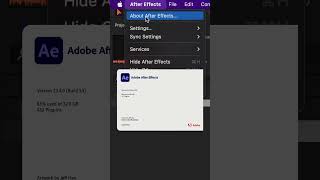Duration 1:00
How To Cancel Apple Auto-Renew Subscriptions
Published 2 Jun 2023
How To Cancel Apple Subscriptions (on an iOS Device) This tutorial will show you how to cancel any subscriptions to Free Trials or auto-renew paid subscriptions that use your Apple ID on an iOS Device. How To Cancel Apple ID Subscriptions: 1. Open iOS Device 2. Open ‘Settings App’ 3. Search for ‘subscriptions’ or Click on Profile Icon 4. Tap on ‘Subscriptions’ 5. Tap on subscription to cancel 6. Tap ‘Cancel’ 7. Click ‘Confirm’ 8. Done! --------------------------------------------------------------- ➜Amazon Influencer Store: https://www.amazon.com/shop/mikemurphyco ➜See All My Gear: https://www.mikemurphy.co/podgear ➜ Get Adobe Creative Cloud: https://mikemurphy.co/adobe ➜Screencast Software: Screenflow: https://mikemurphy.co/screenflow --------------------------------------------------------------- ➜ VISIT MY WEBSITE: - https://mikemurphy.co ➜ SUBSCRIBE TO PODCAST -https://mikemurphy.co/mmu ➜ SOCIAL MEDIA: - Instagram: http://instagram.com/mikeunplugged - Facebook: https://mikemurphy.co/facebook - Twitter: http://twitter.com/mikeunplugged - YouTube: https://mikemurphy.co/youtube Amazon Associates Disclosure: Mike Murphy is a participant in the Amazon Services LLC Associates Program, an affiliate advertising program designed to provide a means for sites to earn advertising fees by advertising and linking to Amazon.com
Category
Show more
Comments - 3