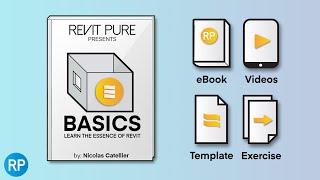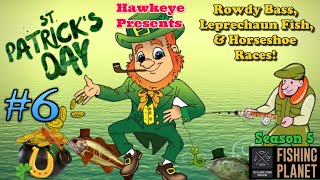Duration 46:49
Webinar: V-Ray 5 for Revit
Published 13 Apr 2021
Get your free 30-day trial at https://www.chaosgroup.com/try-vray-revit Watch our webinar and find out how real-time rendering, smart 3D assets and powerful post-processing functionality can help you create your best-ever work—even after you’ve rendered. Timestamps: 0:00 Introduction to V-Ray 5 for Revit 1:43 Introducing Chaos Cosmos 4:34 V-Ray Vision & Cosmos 10:43 V-Ray 5 Frame Buffer 15:20 Contour Controls 19:15 Updated V-Ray Proxy Workflow 23:29 Improved Sun and Sky model 25:36 Worksharing in the Asset Editor 27:35 Multi-Sub Randomization parameters 31:27 UVW Randomization parameters 33:59 Light Mixing in the VFB 38:25 Compositing 41:27 Layer Tree Presets 43:10 Additional Features ►For more information about our products visit: https://www.chaosgroup.com/ ►Subscribe: /ChaosGroupTV to get useful tutorials and the latest updates from Chaos ►Follow us on Facebook: https://www.facebook.com/chaosgroup/ ►On Instagram: https://www.instagram.com/chaosgroup/
Category
Show more
Comments - 25
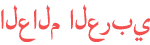






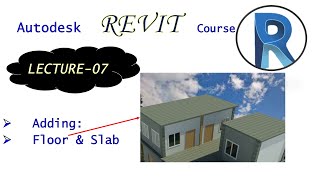







![Autodesk Revit 2022 Basic Modeling Tutorial For Beginner [COMPLETE]](https://i.ytimg.com/vi/fRgbYTHF4W4/mqdefault.jpg)