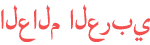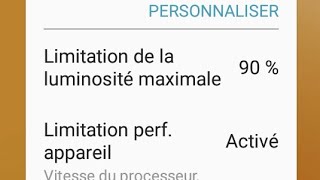Duration 1:11
How to Enable Power Saving Mode in DOOGEE X100 – Find Battery Saver
Published 21 May 2021
Learn more info about DOOGEE X100: https://www.hardreset.info/devices/doogee/doogee-x100/ If you see that you’ve got small amount of battery left in your DOOGEE X100, then let’s elongate it’s life! In this tutorial we’d like to show you how easily you can find proper battery options and how to manage them in order to activate the power saving mode. This option will reduce some unwanted animations or effects and thanks to this it will save battery which you’ll be able to use just like you want to. So let’s follow all shown steps and successfully enable power saving mode. How to use battery saver in DOOGEE X100? How to enable battery saver in DOOGEE X100? How to extend battery life in DOOGEE X100? How to use power saver in DOOGEE X100? How to save battery in DOOGEE X100? Follow us on Instagram ► https://www.instagram.com/hardreset.info Like us on Facebook ► https://www.facebook.com/hardresetinfo/ Tweet us on Twitter ► https://twitter.com/HardResetI Support us on TikTok ► https://www.tiktok.com/@ hardreset.info Use Reset Guides for many popular Apps ► https://www.hardreset.info/apps/apps/
Category
Show more
Comments - 0