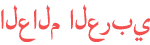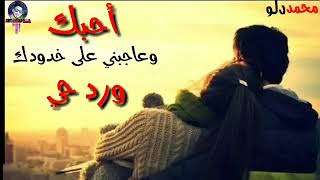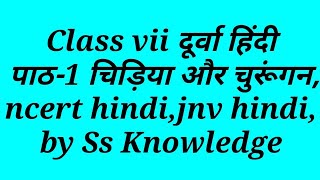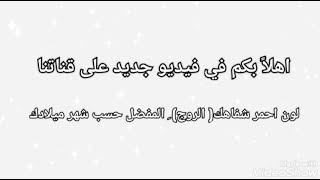Duration 1:47:53
ASP .NET Core 5 Web API step by step & Integrate in Angular 13 | Secure API with JWT Token
Published 5 Jul 2021
This is Step by step tutorial to create Web API in .NET Core 5 and integration web API in Angular 11 We will secure Web API with JWT token-based Authentication We will use Microsoft identity to Manages users, passwords, profile data, roles, claims, tokens. Tools we will use ASP .NET Core 5 Dot NET CLI Entity framework Core for Sql Server Microsoft Identity for Authentication, Authorization & User Management Visual Studio Code Postman to Test API Angular 11 Angular CLI Bootstrap for UI -------------------------- - 00:04 Intro - 00:19 Demo App Back-end Project in .NET Core 5 - 01:31 Project Create & Setup by .NET CLI - 04:38 Entity Framework Core & Microsoft Identity Package installation by .NET CLI - 07:32 Entity Framework Core setup in .NET Core web API project - 14:46 EF core Migration - 17:14 API Controller & Register User Http Post Method - 20 :01 Microsoft Identity User Manager & Sign in Manager Service - 25:34 Setup to run project in debug mode in Visual Studio Code - 26:12 Test API with Postman - 31:21 Get All User API Method using UserManager Service - 32:38 DTO Class Mapper - 35:50 Login API Method - 39:41 Validate API Request model with Data Annotation - 40:30 Token based Authentication & Token Generation - 51:25 Decode JWT Token throug JWT website Front-end Project in Angular 11 00:57:16 Angular project setup and setup Bootstrap for UI 01:00:44 Bootstrap NavBar in Angular 01:01:20 Login & Register Component By Angular CLI and Router configuration 01:05:19 Reactive Form and Validation 01:11:10 Angular Service for http Request Back-end Project in .NET Core 5 01:16:46 Cors Error Solution 01:20:25 Custom Response Model for API response Front-end Project in Angular 11 01:28:45 Add Token in Angular Request 01:37:39 Mapping between Angular model class and web API Response Model 01:37:50 Add Logout Link and logout functionality 01:40:26 Hide Links if user logged in 01:42:00 Angular Route Guard service to protect unauthorize access to resource For JWT token Authentication i am giving authentication scheme in Authorize Attribute [Authorize(AuthenticationSchemes =JwtBearerDefaults.AuthenticationScheme)] you can set default authentication scheme in startup file then you don't need to add this in every authorize attribute you can use like this [Authorize()] watch this video /watch/681=t?UlLBslxztR8z= Part 2 ASP .NET Core 5 Web API - Role based Authorization with Angular, Video link given below /watch/UlLBslxztR8zB Part 3 ASP .NET Core 5 Web API - Role based Authorization with Angular | User with multiples Roles /watch/4aYXV0odN3vdX Part 4 Angular | .NET Core 5 | show spinner on background task | how to show spinner in Angular /watch/0UvKTCj9jz_9K Part 5 Add Swagger in ASP .NET Core 5 | enable Token Bearer functionality in Swagger /watch/MTaktjfUwmnUk Thanks & Subscribe my channel .NET core 5 project URL https://github.com/DevBugFix/dotnetCore_5_Idenity_token Angular Project https://github.com/DevBugFix/Web_Token_auth #NETCore5 #Angular #MicrosoftIdentity #jwt #tokenbasedauthentication #net5 #netcore #angular #entityframeworkcore #aspnet5
Category
Show more
Comments - 88