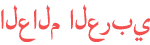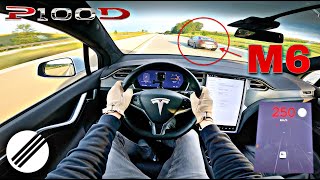Duration 17:13
Generate Section Box for All Clashes in Navisworks
Published 23 Jul 2021
Do you need an easier way to see and understand Navisworks clashes in context? Creating a section box around each clash and making its surrounding elements transparent is the answer. Even better, this is a one-click job with RV ClashBox, no matter how many clashes you have! Using RV ClashBox for Navisworks Manage will help you quickly understand the location and impact of each issues reported by the Clash Detective command. Simply set some basic options, then click Generate Views and RV ClashBox will create an optimised saved viewpoint for each of your clashes. Even better, you have full control of: - The section box’s size, - The transparency ratio of elements surrounding each clash, - Whether the view should be perspective or orthographic, - Which clash statuses will be processed, - Letting anyone see your clash views for free with Navisworks Freedom! Get your Free copy of RV ClashBox here: https://rv-boost.com/navisworks-plugins/rv-clashbox/ To get tutorials like this every single week, Subscribe now by clicking here: /channel/UCVtyMqu4UenaY5WVj8C86kg Become a Patreon here to access all exercise files from all of my tutorials: https://www.patreon.com/rvboost
Category
Show more
Comments - 1