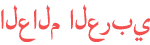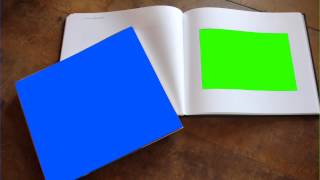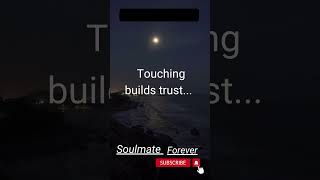Duration 23:43
Basic Techniques-Surfaces (SolidWorks)
Published 11 Sep 2014
In this Basic Tutorial of SolidWorks, we will demonstrate the surface modelling capabilities of the software. The surfaces are utilised quite an often while designing complex and freehand drawing related parts. This tutorial is picked up from the default tutorials that come up with the software. You can find its written version under Basic Techniques → Surfaces Following is the description that is mentioned in the original Tutorial. Surfaces are a type of geometry with zero thickness. To create surfaces, you use many of the same methods used to create solids, such as extrudes, revolves, and sweeps. Surfaces also use other functions or features such as trim, untrim, extend, and knit. Surfaces have advantages over solids. They are more flexible than solids because you do not have to define the boundaries between the surfaces until the final steps of the design. This flexibility helps product designers work with smooth, extended curves such as those used in automobile fenders or telephone housings. In this lesson, you start with an existing sketch composed of lines, arcs, splines, and sketch points. Then you apply the following surface features to create a nozzle: • Lofts • Sweeps • Knits • Fills • Planar • Revolve • Move/Copy • Trim • Extend • Untrim • Thicken. .............................................................................................. The finished file displayed in the video can be accessed by visiting the content list of our blog on the following link:--- http://niveshandnisheeth.blogspot.com/2014/08/content-list-videos-solidworks.html ................................................................................... Our motive to upload this video is to show our workability/experience, so as to get the job in the appropriate field.
Category
Show more
Comments - 22